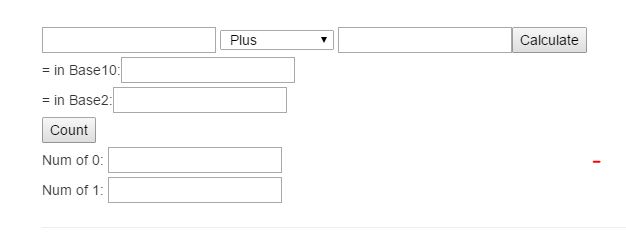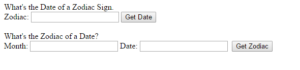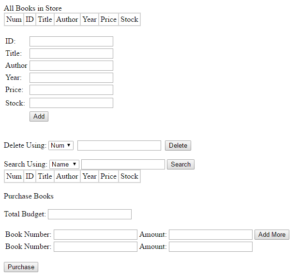This subject covered the fundamentals of the development paradigm services-oriented architecture with practical assignments written in C#. The 4 assignments involved building simple web applications using .Net 4 – ASP.net, C# web services, and HTML/JavaScript.
Practical 1 – Calculator
This first assignment was a simple introduction to web services and ASP.net. The task was to build a simple calculator web form. For extra credit, also build a binary number converter and a feature to count (literally) the 0s and 1s in the resultant binary number.
using System;
using System.Collections.Generic;
using System.Linq;
using System.Web;
using System.Web.UI;
using System.Web.UI.WebControls;
public partial class _Default : Page
{
public float result_base_10;
public string result_base_2;
protected void Page_Load(object sender, EventArgs e)
{
}
protected void calc_Click(object sender, EventArgs e)
{
string operation = Operation.Text;
if (InputA.Text.Length > 0 && InputB.Text.Length > 0)
{
switch (operation)
{
case "+":
result_base_10 = float.Parse(InputA.Text) + float.Parse(InputB.Text);
break;
case "-":
result_base_10 = float.Parse(InputA.Text) - float.Parse(InputB.Text);
break;
case "*":
result_base_10 = float.Parse(InputA.Text) * float.Parse(InputB.Text);
break;
case "/":
result_base_10 = float.Parse(InputA.Text) / float.Parse(InputB.Text);
break;
}
}
update_base_10();
update_base_2();
}
protected void update_base_10()
{
Base10.Text = result_base_10.ToString();
}
protected void update_base_2()
{
string base_2_result = result_base_10.ToString();
result_base_2 = Convert.ToString((int) result_base_10, 2);
Base2.Text = result_base_2;
}
protected void count_Click(object sender, EventArgs e)
{
int countOf0 = 0;
int countOf1 = 0;
string base2 = Base2.Text;
for (int i = 0; i <= base2.Length - 1; i++)
{
if (base2[i] == '0') { countOf0++; }
if (base2[i] == '1') { countOf1++; }
}
count0.Text = countOf0.ToString();
count1.Text = countOf1.ToString();
}
}
Assignment 2 – Post Code Finder and Zodiac converter
In this assignment we were supplied with a text file of a selection of Brisbane postcodes/Suburbs and which we needed to read in, process and return the postcode given the selection of a dropdown menu. In the second part we needed to provide a converter between a day/month and its corresponding zodiac sign.
Postcode Finder
The Postcode Finder part of this assignment required us to use an asp:updatepanel object and to prove its use by printing the System.DateTime.Now outside the updatepanel.
[WebMethod]
public string PostCodeFinder(string suburb)
{
string line;
string filename = Server.MapPath("~") + "/Postcodes.txt";
System.IO.StreamReader file = new System.IO.StreamReader(filename);
Dictionary postcodes = new Dictionary();
while ((line = file.ReadLine()) != null) {
string[] subPC = line.Split(',');
postcodes.Add(subPC[0], subPC[1]);
}
return postcodes[suburb];
}
[WebMethod]
public List SuburbList()
{
string line;
string fname = Server.MapPath("~") + "/Postcodes.txt";
System.IO.StreamReader file = new System.IO.StreamReader(fname);
List suburbs = new List();
int i = 0;
while ((line = file.ReadLine()) != null)
{
int sepPos = line.IndexOf(",");
suburbs.Add(line.Substring(0, sepPos));
i++;
}
return suburbs;
}
Zodiac Converter
For the zodiac converter, I used a simple case statement to return the dates given a zodiac. The requirements had us enter the day and month as separate strings in the web form. To return the zodiac given the day/month I simply concatenated them and compared them as a number in the form “mmdd”.
[WebMethod]
public string ToZodiac(string month, string ordinal)
{
string combo = string.Concat(month, ordinal);
if (combo.Length != 0) {
int date = Convert.ToInt16(combo);
if (int.Parse(month) > 12) { return "Wrong Input Date"; }
if (int.Parse(ordinal) > 31) { return "Wrong Input Date"; }
int[] monthsMoreThan31 = {1, 3, 5, 7, 8, 10, 12 };
if (monthsMoreThan31.Contains(int.Parse(month)) && int.Parse(ordinal) > 31) { return "Wrong Input Date"; }
int[] monthsMoreThan30 = { 4, 6, 9, 11 };
if (monthsMoreThan30.Contains(int.Parse(month)) && int.Parse(ordinal) > 30) { return "Wrong Input Date"; }
if (int.Parse(month) == 2 && int.Parse(ordinal) > 28) { return "Wrong Input Date"; }
if (date >= 0321 && date < 0420) { return "Aries"; }
...
if (date >= 1123 && date < 1222) { return "Sagittarius"; }
if (date >= 1223 || date < 0120) { return "Capricorn"; }
if (date >= 0120 && date < 0219) { return "Aquarius"; }
if (date >= 0219 && date < 0321) { return "Pisces"; }
if (int.Parse(month) > 12) { return "Wrong Input Date"; }
if (int.Parse(ordinal) > 31) { return "Wrong Input Date"; }
}
return "Not Found";
}
Assignment 3 – Bookstore Application
This task was to create a simple (and mock) book store application – add, search, delete, and purchase books. We only needed to save to a text file (CSV) as database use was beyond the scope of the course.
I’ll only show code samples of the more interesting features.
public ListSearchBook(string field, string value) { var matchingBooks = new List (); foreach (var book in ReadBooks()) { if (field == "Name" && book.name.ToLower().Contains(value.ToLower())) { matchingBooks.Add(book); } if (field == "Author" && book.author.ToLower().Contains(value.ToLower())) { matchingBooks.Add(book); } if (field == "ID" && book.ID == value) { matchingBooks.Add(book); } //exception handling extra code for year inputs - we'll use 0 if the year isn't an int int Year = 0; bool validYear = int.TryParse(value, out Year); if (validYear) { Year = Convert.ToInt32(value); } if (field == "Year" && book.year == Year) { matchingBooks.Add(book); } } return matchingBooks; }
// WriteBooks writes the list of books to the file in CSV format.
private bool WriteBooks(List books)
{
try
{
using (TextWriter file = new StreamWriter(fname))
{
foreach (var book in books)
{//$"{book.ID},{book.name},{book.author},{book.year},{book.price.ToString("C")},{book.stock}");
file.WriteLine(String.Format("{0},{1},{2},{3},{4},{5}",
book.ID,
book.name,
book.author,
book.year,
book.price.ToString("C"),
book.stock));
}
}
return true;
}
catch(IOException)
{
return false;
}
}
For purchasing the books, we didn’t need to actually decrease stock or money, since it was just an exercise in creating web services, rather than actually building a book store.
public BookPurchaseResponse PurchaseBooks(BookPurchaseInfo purchase)
{
//read the purchase items and gather the stocks and prices
//return various values for
BookPurchaseResponse purchaseResponse = new BookPurchaseResponse();
ServiceReference1.BookServiceClient books = new ServiceReference1.BookServiceClient();
float totalBookPurchaseCost = 0;
var bookList = books.GetAllBooks();
Dictionary booksWithIndex = new Dictionary();
//let's loop over the bookList and add the Num
int i = 0;
foreach (var book in bookList)
{
i++;
booksWithIndex[i] = book;
};
//now let's check the items to buy
foreach (var item in purchase.items)
{
//check the stock first
try
{
if (booksWithIndex[item.Key].stock >= item.Value)
{
//enough of this book so add the cost to total
totalBookPurchaseCost = totalBookPurchaseCost + (item.Value * booksWithIndex[item.Key].price);
}
else
{
//not enough stock so return that
purchaseResponse.response = "Not enough stock";
purchaseResponse.result = false;
break;
}
if (purchase.budget < totalBookPurchaseCost)
{
//not enough money so we should stop checking anyway
purchaseResponse.response = "Not enough money";
purchaseResponse.result = false;
break;
}
else //never failed so it must be fine
{
float moneyLeft = purchase.budget - totalBookPurchaseCost;
purchaseResponse.response = moneyLeft.ToString("C"); //convert it to a string with currency formatting
purchaseResponse.result = true;
}
}
//catch { }
catch (KeyNotFoundException)
{
//entered a Num that's not in the bookList
purchaseResponse.response = "Not enough stock";
purchaseResponse.result = false;
break;
}
}
return purchaseResponse;
}
}